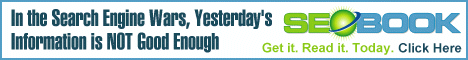I’ve talked about backlinks before, but rather than refer you to that post I’ll cover it again here.
What Are Backlinks?
A backlink is a link from another web page to one of your web pages. From a search engine perspective, a backlink is a vote for your site being relevant to the topic of that other page. After all, the webmaster wouldn’t be linking to your page if it wasn’t relevant.
So the more backlinks you have from pages that are relevant to yours, the more relevant search engines find your site. Which means the higher you rank in search engine listing.
What Are Reciprocal Links?
A reciprocal link is a link from your website to another website, when that other website also links to your website. These are most often done as part of an arrangement between the two webmaster (“You link to my site, and I’ll link to yours”).
Search engines place a discount on the important of reciprocal links, since they are not always an indicator of relevancy. A non-reciprocal link always counts more highly than a reciprocal link.
What Are Three Way Links?
A three way link is a tricky reciprocal link. Let’s say that you run a website about dog grooming, and there’s another website about dog grooming you want a link from, since that would improve your relevancy. You don’t want a reciprocal link, but the other webmaster also runs a website on cat grooming.
So they provide a link on their dog grooming site to your dog grooming site, and you provide a link on your dog grooming site to their cat grooming site. As long as all three sites have different domain names, to search engines it looks like two non-reciprocal links.
You’ll find some free directories using three way links to improve the value of their directory to webmasters, and to promote other sites they run.
What Are No Follow Links?
The HTML tag that is used for links is the anchor tag. It looks something like this:
<a href=”http://www.example.com”>Example.com</a>.
This is an example of a good backlink. Search engines, when they see this link in a page, will follow this link to get to your site and improve your site’s relevancy.
Here’s another version of the link:
<a rel=”nofollow” href=”http://www.example.com”>Example.com</a>
In this version, the extra rel=”nofollow” attribute has been added. This tells search engines that this link is not to be counted as a vote for relevancy for your site.
So you can get traffic from a nofollow link, but it won’t help your search engine rankings.
What Are Free Links?
A free link is a link you don’t have to pay to get. These can be the result of someone liking your site enough to link to it, or the result of getting put into one of the many free directories on the web.
The main value of a free link is the increase in relevancy it can bring, pushing you higher in search engine results for your keywords.
What Are Paid Links?
A paid link is a link you pay money to get. The amount of money you pay is generally proportionate to the popularity of the site linking to you. There are many directories that charge a fee to be listed, or charge a fee to be a featured listing. Featured listing are displayed before non-featured listings.
Another way to get a paid link is to donate to an open source project that features a donor listing page. Most will allow you to link to any URL and choose your own anchor text.
A paid link is useful if it increases your relevancy, and/or brings you relevant traffic.
What Is Anchor Text?
The anchor text for the link is the text that appears in the web browser. For example, in the following link to Google, the anchor text is Google Search Engine.
Whenever possible links to your pages should use some variation on the main keyword for the page, since search engines also use the link’s anchor text to determine relevancy. However, it’s unnatural for all the links to a page to use the exact same text, so if you are able to specify the anchor text for links to your pages (e.g. you’re buying a link) vary the text from link to link.
What Is Page Rank?
Page rank (PR) is a number from 1 to 10 than indicates how popular your site is. It’s calculated through the number and quality of your backlinks. Having a more popular (e.g. high PR) site link to your site lends some of that site’s popularity to yours.
PR does not play a large part in ranking higher in search engine results. Relevancy is far more important (see the last two posts, on keyword rich content and page optimization for details) for ranking higher.
Where PR comes into play is if you want to sell links from your site. Most people who buy links do so to increase their site’s PR, so having a high PR for your site means you can charge more for links.
You’ll often find new webmasters buying links in order to increase their site’s PR. But increasing your PR just for the sake of increasing PR doesn’t make sense unless you want to go into the business of selling links.
So don’t get hung up on PR, unless you’re going to want to sell links yourself, or you’re trying to use Pay Per Post to get paid for writing blog posts (Pay Per Post advertisers will require minimum PR for blogs).
So Where Do I Get Backlinks?
A new website just starting out should focus on getting backlinks for the purpose of increasing relevancy and generating more traffic. There are two important criteria for sites when you’re looking for backlinks:
- The site be relevant to yours
- The site get actual traffic
Relevancy is something only you can determine. Traffic you can estimate by going to Alexa.com and typing in the domain name of the web site. Do not use a site’s PR as an estimate of traffic, since PR just says the site has links, not that the site gets traffic.
Here are some easy ways to get backlinks:
- Find a relevant discussion forum and post messages on it. Most forums allow you to have a link to your own website in your forum signature. Do not promote this link, just make quality forums posts and people will naturally follow the link to see your site.Be sure that the forum signature isn’t a no follow link if you want to improve your relevancy through this technique.
- Write an article about your site’s topic and submit it to EzineArticles. You will get a backlink from EzineArticles. They do not use no follow links, so you’ll get a relevancy boost (since your article is about your site’s topic) and some traffic. The bonus is that another website might republish your article, giving you another backlink and more traffic. A single popular article can pay off.
- Answer related questions on Yahoo Answers, and provide as your source link pages in your website that address the question asked. Yahoo Answers does use no follow links, so you will not get any relevancy boost from this but you should get some targeted traffic. Track your website stats after doing this to see if the amount of traffic is worth the time.
- Create Squidoo pages about your site’s topic and link to appropriate pages in your site. This will get you a relevancy boost, since you can tailor the Squidoo page to the exact topic and control the anchor text of the link. This will also help with traffic, since Squidoo pages often rank quite highly in Google search results. For more details on Squidoo, see my post on Making Money With Squidoo.
- Create a blog at Blogger.com or WordPress.com (or both!) about your site’s topic and link to appropriate pages in your site. Again, you have control over the content and anchor text, but search engines will see this as a separate site and so improve your relevancy.
- Find a blog that’s about your topic and post comments to the blog. Most blogs will use nofollow links, but you should get some traffic through the link. Blog owners will often see who is posting comments and visit the sites. If they like the site they may feature it in a blog post.
- Find blogs that are relevant to your topic and send a polite email asking for a review of your site. Most of these emails will be ignored, but you may get a couple of reviews and links from them.
- Find a small company that could use exposure and write a review or tutorial for their products or services. Be sure to add value through the review, and your chances of them giving you a backlink are quite good. This often happens without asking, as in the case of my tutorials on getting a blog setup with JustFree.com
This should be plenty to get you started. Remember that the goal with getting backlinks is to improve relevancy and generate traffic.
Good luck!